The Repository Portfolio
Each user has their own Repository Portfolio, which lists the server connections, databases, and subject areas to which the user has access. Metability-based applications define the view that a user has of the metadata in the subject areas.
The servers and databases to which you are connected and your access rights for the available subject areas determine what you see in the Repository Portfolio. For information on how to connect to servers and databases, see Configuring Connections to Servers and Databases.
The Repository Portfolio stores user-specific settings that you can change using the Window Preferences option as well as user-specific settings for individual subject areas (for example, query property settings as displayed in the Outline view).
Preferences option as well as user-specific settings for individual subject areas (for example, query property settings as displayed in the Outline view).
In this example, subject areas and subject area hierarchies are listed within the Metability Explorer node:
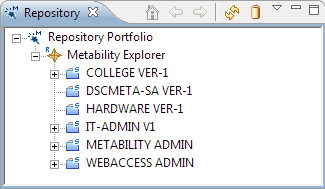
To include in the Repository tree the subject areas’ server connection and database, click the Arrange Subject Areas by Server and Database icon in the local toolbar or adjust your preference settings accordingly (see Repository Tree Toolbar and Subnode Repository Portfolio, respectively):
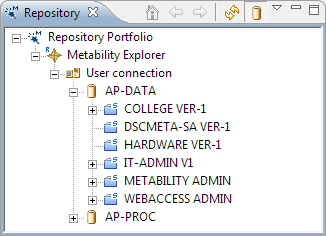
You can use these tools to configure your Repository Portfolio:
| • | Metability Connection Manager to configure the repository connections Connection Manager to configure the repository connections |
| • | Window Preferences to specify other user-defined settings Preferences to specify other user-defined settings |
