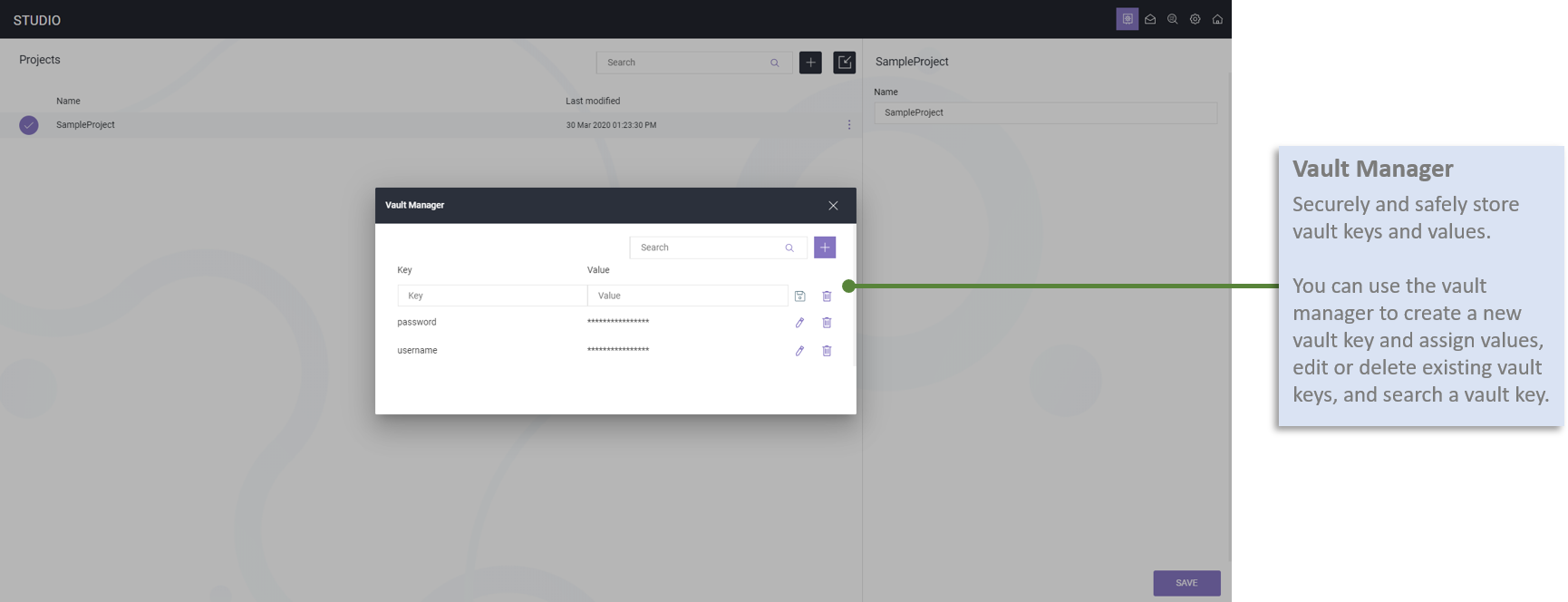Introduction
ASG-Studio is a single integrated design desk that helps designers and developers to seamlessly create automation projects that span over one or multiple services in ASG-Zenith digital automation platform. ASG-Studio includes the design time artifacts required to implement ASG-Zenith services.
ASG-Zenith Presentation Services
Provides the ability to design, develop and test the apps adding the artifacts such as UI Model and Datasources.
ASG-Zenith Process Services
Provides the ability to enhance the apps with Process Model and test business process monitoring that can help the enterprises to automate, study and improve their business processes.
ASG-Zenith Robotic Services
Provides the ability to model the robots that mimic human participants for specific enterprise use cases and test bot execution using the bot monitor.
Key Features
ASG-Studio introduces the following key features that enables citizen developers to design and build BPM process, RPA Models and micro applications in a no-code / low-code manner. Micro applications refer to applications that do not have a process back-end.
Data DesignerCreates reusable business components, otherwise known as webservices, that can be consumed in the projects. See, Create Datasources. |
Process Model DesignerCreates process models with a simple drag and drop approach to build digital initiatives. The process models that you create within ASG-Studio are compliant to BPMN standards and supports variety of activities - Start Event, Service Task, User Task, Script Task, Exclusive Gateway, Intermediate Timer Boundary Event, and End Event. See, Create and Design Process Model.
|
RPA Model DesignerEnables automation of human tasks by leveraging the user interface of existing applications for highly manual and time-consuming tasks. The no-code / low-code visual app development environment for designing the bot process models provides wide array of bot automaton such as Desktop, Web, Email, Excel, API, Database, and more for both attended and unattended bots. See, Create and Design RPA Model. |
UI Model DesignerCreates rich looking angular applications out of the box using a simplistic drag and drop approach. Allows users to create single page applications with customized look and feel. Allows data to be loaded on page load and can consume webservices configured in Datasources to read and submit data. Visual modele designer include numerous UI controls to ensure quick creation of forms. UI controls include buttons, list, layouts, attachments, photo picker, and more. After designing, the UI models should be packed and assigned to an Application Role. When deployed in ASG-Zenith Portal, these Application Roles will be mapped to Enterprise Roles allowing Role Driven Content Delivery. See, Create and Design UI Model. |
Script Model DesignerAllows users to customize their functionality in a no-code / low-code manner. Script model can include - Start Event, Webservice Task, Function Call, Process Task, Route Task, Alert Task, Loop Task, Exclusive Gateway and End Event. See, Script Model. |
App PackageCreate deployment archive, which is basically a zip folder with all the necessary artifacts needed to build the application. This deployment archive can then be downloaded and deployed into ASG-Zenith Portal. See, Package Apps. |
User Interface
ASG-Studio home page includes Projects, Server, Process Monitor, Process Inbox, and Vault Manager as primary navigation elements.
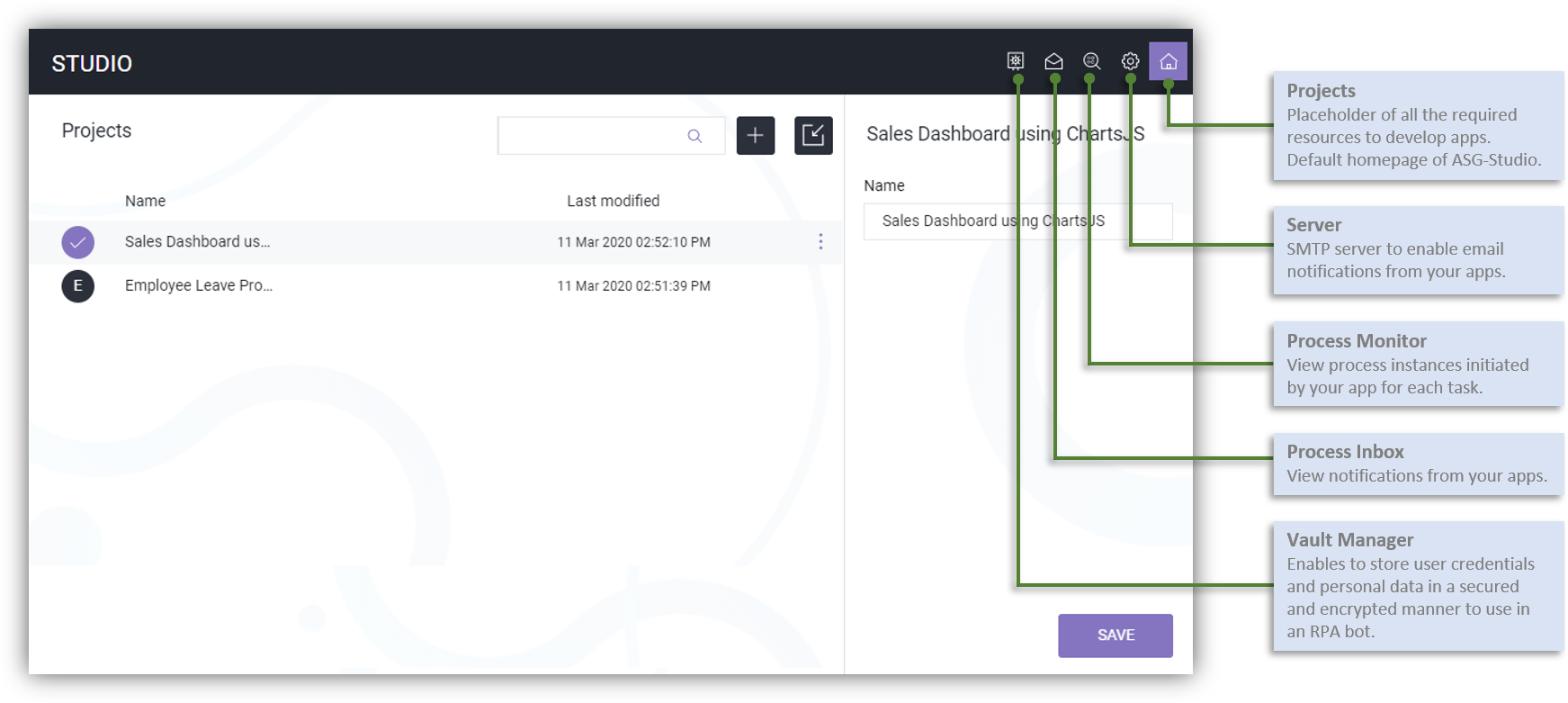
Projects
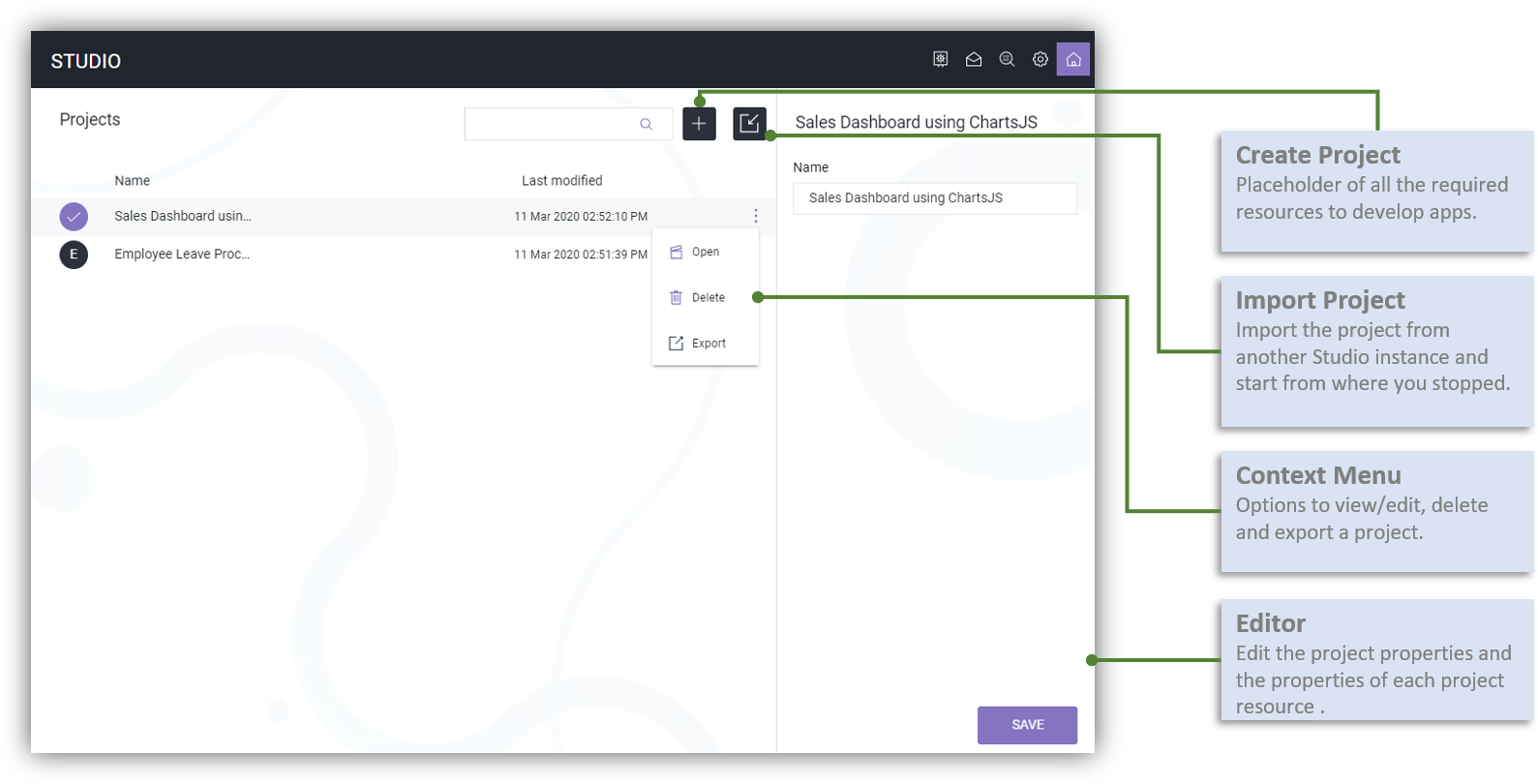
Server
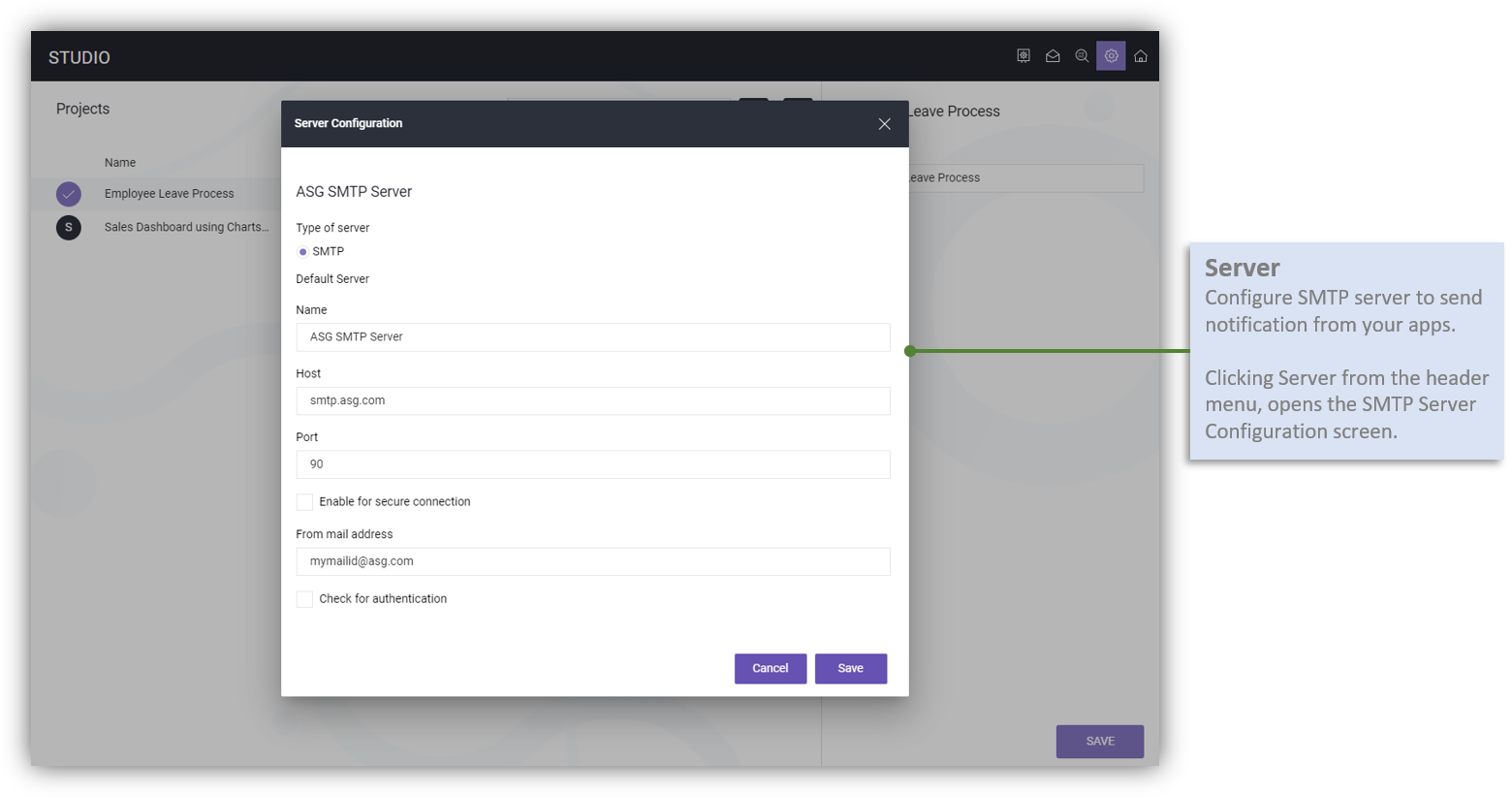
Process Monitoring
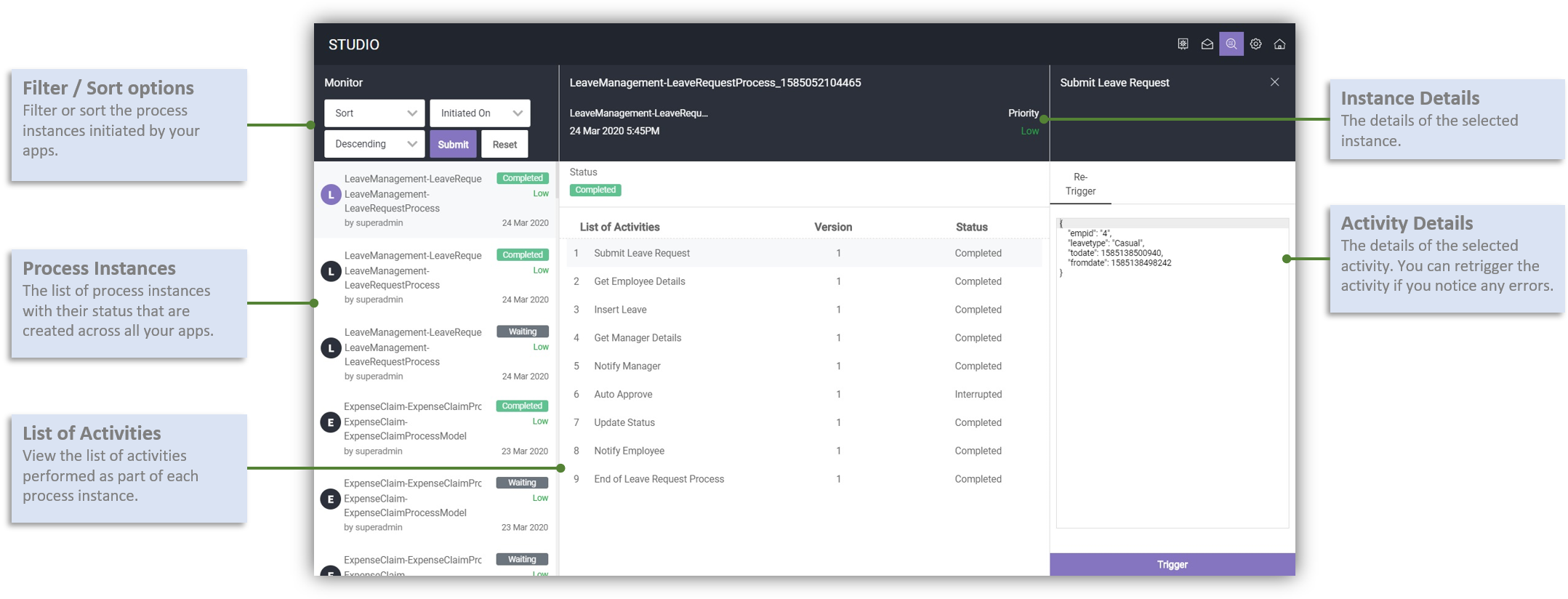
Process Inbox
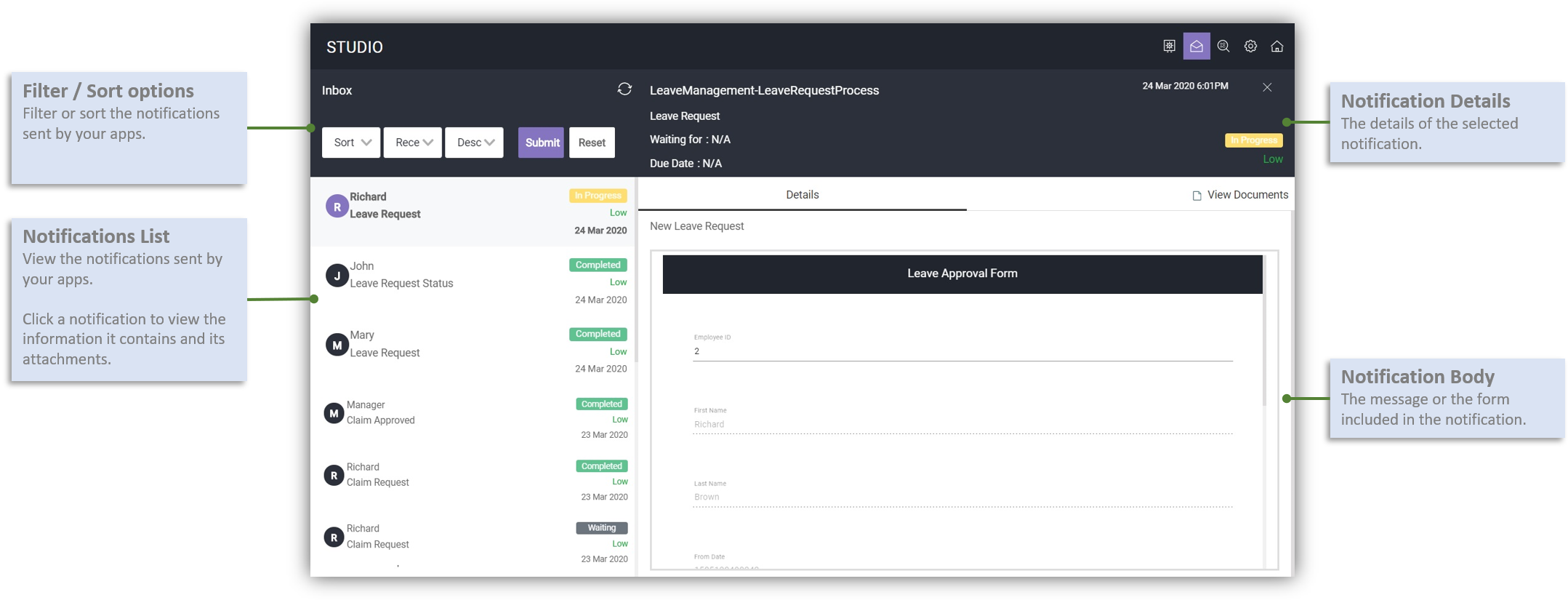
Vault Manager